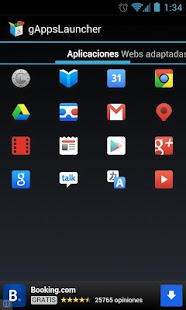gAppsLauncher 2.1
Free Version
Publisher Description
This application is outdated due to a full restructuring. The new application can be found at:
iconSS: https://play.google.com/store/apps/details?id=com.redinput.iconss
iconSS Pro: https://play.google.com/store/apps/details?id=com.redinput.iconss.pro
Tired of having to search different Google services through your mobile browser? Tired of not being able to unify all applications of the big G in one place?
With gAppsLauncher, you can join all applications and web services of Google into a single widget. Or more if you wish. And if you don't like widget you can execute them from the main screen with one touch.
What do you prefer, Web services or applications on your mobile? Don't worry... with gAppsLauncher you have the possibility to choose the method you prefer for each application... whenever exist official application for android.
Available in 3 sizes of widgets: 2x1, 2x2 and 4x1 with a stylish dark background, a transparent one or if you prefer with a color chosen by you. You save space because each widget supports more icons than size is involved.
Once you try you can not quit.
Any question, suggestion or problem will be welcomed. Please use the email so the answer is as fast as possible.
If you find this application useful, rate it with 5 stars... and don't forget to leave your comment.
"I want to thank @sike27 for the design of the icons."
**Source code available at http://git.kix2902.es/gappslauncher
About gAppsLauncher
gAppsLauncher is a free app for Android published in the System Maintenance list of apps, part of System Utilities.
The company that develops gAppsLauncher is kix2902. The latest version released by its developer is 2.1. This app was rated by 1 users of our site and has an average rating of 5.0.
To install gAppsLauncher on your Android device, just click the green Continue To App button above to start the installation process. The app is listed on our website since 2013-08-09 and was downloaded 142 times. We have already checked if the download link is safe, however for your own protection we recommend that you scan the downloaded app with your antivirus. Your antivirus may detect the gAppsLauncher as malware as malware if the download link to es.kix2902.gapps is broken.
How to install gAppsLauncher on your Android device:
- Click on the Continue To App button on our website. This will redirect you to Google Play.
- Once the gAppsLauncher is shown in the Google Play listing of your Android device, you can start its download and installation. Tap on the Install button located below the search bar and to the right of the app icon.
- A pop-up window with the permissions required by gAppsLauncher will be shown. Click on Accept to continue the process.
- gAppsLauncher will be downloaded onto your device, displaying a progress. Once the download completes, the installation will start and you'll get a notification after the installation is finished.